Working around the ISP or Cloud provider port 25 block
Table of contents
This article shows how to configure Mailway to forward email to a SMTP server running on a custom port
rfc6186 specifies the usage of SRV Records for locating the email server.
Before getting started
Login in your Mailway account to add the domain you want to receive emails on.
We will use example.com as an illustration, make sure to replace it with your domain.
Configure your DNS
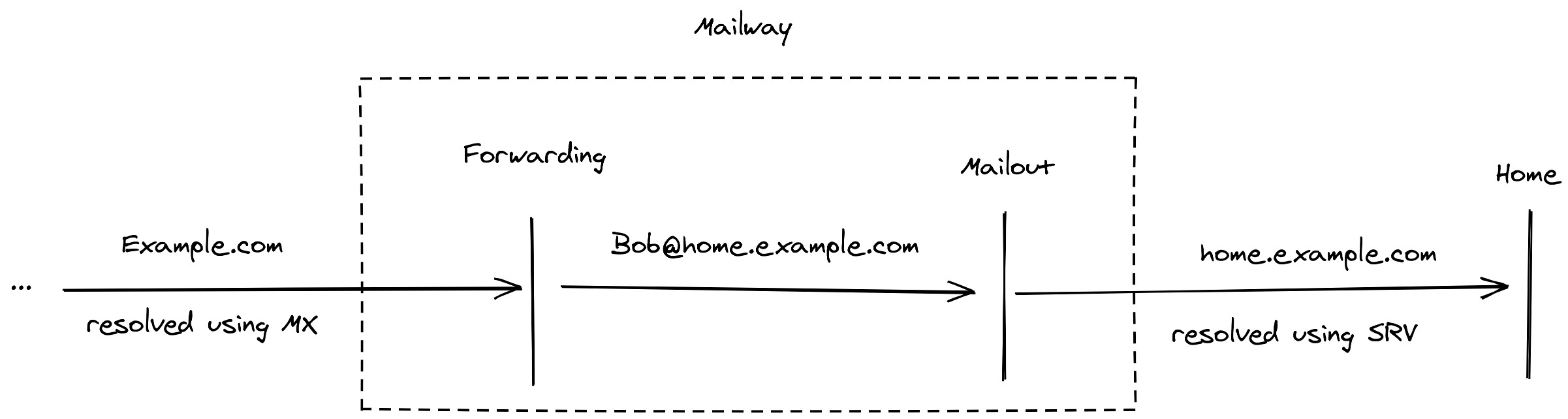
The SRV record should have the following configuration:
- name:
home.example.com - service:
_submission - protocol:
_tcp - target: where your email server is running
- port: the port your email server is running on
You can validate the change using dig and the following command:
$ dig SRV _submission._tcp.home.example.com +short
10 10 465 home.example.com.
Make sure that no MX records exists on home.example.com as they will take precedence.
Configure Mailway
On your domain’s rule on the Mailway dashboard, forward all emails to [email protected] (the domain your configured the SRV record on).
All emails sent to example.com will now be sent to the SRV record target server.