Webhooks
Webhooks allows you to programmatically process emails
Go back to the Mailway dashboard and go to your domain’s rules.
Create a new rule and select webhook as action: 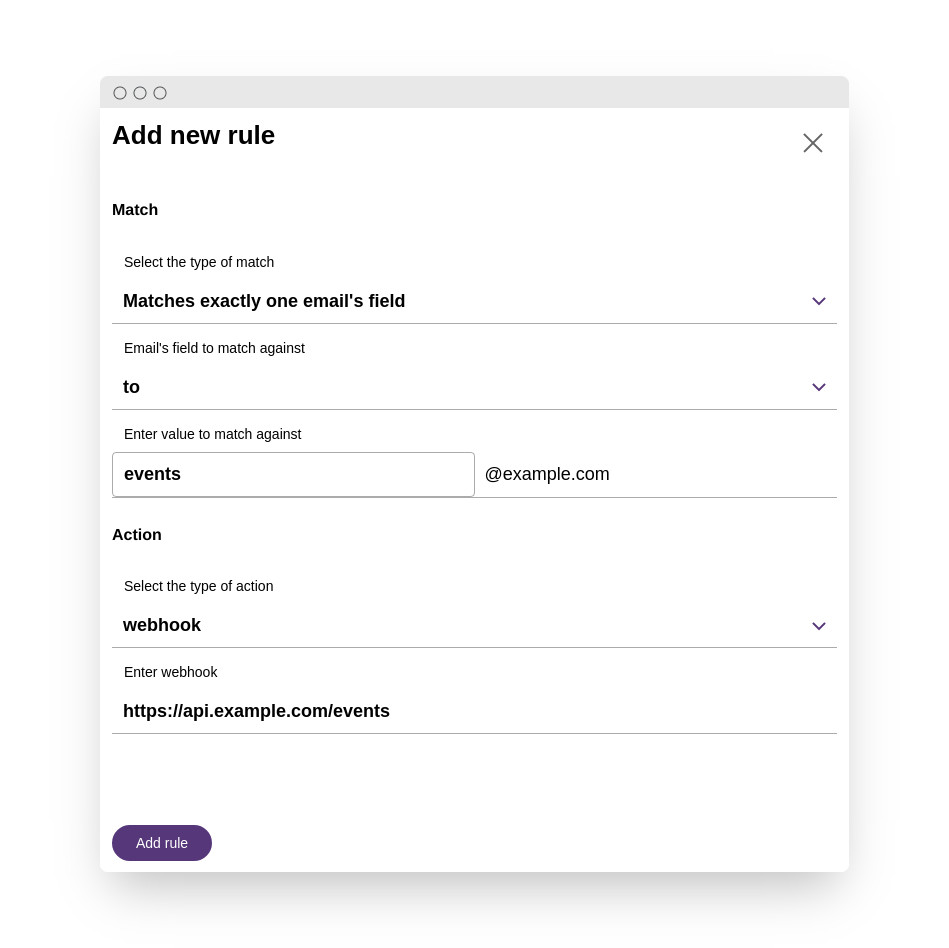
All emails sent to [email protected] will call the provided webhook URL, with a POST request.
The webhook is called with the HTTP headers:
Mw-Domain: name of the domain that received the emailMw-Id: ID of the emailMw-Signature: HMAC SHA-256 signature using the secret token (not implemented yet)Mw-Date: Email reception date (Unix time)
The webhook is called with the JSON body:
headers: email headersbodyURL: URL to the email body
Example request:
> POST /events HTTP/1.1
> Accept-Encoding: gzip
> Content-Length: 957
> Content-Type: application/json
> Host: api.example.com
> Mw-Domain: example.com
> Mw-Id: 84784da6-61f0-4c47-b4bb-9f0d5a2964a3
> Mw-Signature: signature
> Mw-Date: 1615571641
{
"headers": {
"Content-Type": [
"text/plain; charset=\"utf-8\""
],
"Date": [
"Sun, 28 Feb 2021 05:30:04 -0800"
],
"From": [
"\"Mailway\" <[email protected]>"
],
"Received": [
"from localhost (localhost [127.0.0.1]) by ali.smtp-in.mailway.app (webhook) with SMTP for <[email protected]>; Sun, 28 Feb 2021 13:29:55 +0000 (UTC)",
"from mailway.app (mailway.app. [1.2.3.4]) by ali.smtp-in.mailway.app (fwdr) with SMTP for <[email protected]>; Sun, 28 Feb 2021 13:29:55 +0000 (UTC)"
],
"Subject": [
"Mailway test webhooks"
],
"To": [
"[email protected]"
]
},
"bodyURL": "https://ali.smtp-in.mailway.app/db/email/84784da6-61f0-4c47-b4bb-9f0d5a2964a3?token=fbadb9220d2b3af5799a43532039128872710e25067fe7b4639c84fee6b9b9ea"
}
Retriving the email content
The bodyURL field is an URL that allows to retrieve the email content with a GET request.
The email content is available for one hour after the email has been received.
Example request:
> GET /db/email/84784da6-61f0-4c47-b4bb-9f0d5a2964a3?token=fbadb9220d2b3af5799a43532039128872710e25067fe7b4639c84fee6b9b9ea HTTP/1.1
Hi, this is a test email.